使用 Google 手機的好處是可以刷官方的 Image, 等不及三星的 OTA 自已刷比較快
步驟如下:
1. 下載及安裝 Nexus Root Toolkit
2. 到官網下載 Factory Image, 台灣手機請抓 (GSM/HSPA+) 版本, 因為 Google Wallet 台灣沒用
3. 開啟手機的 USB 偵錯模式, 接上電腦
4. 依下圖紅字次序按指示操作
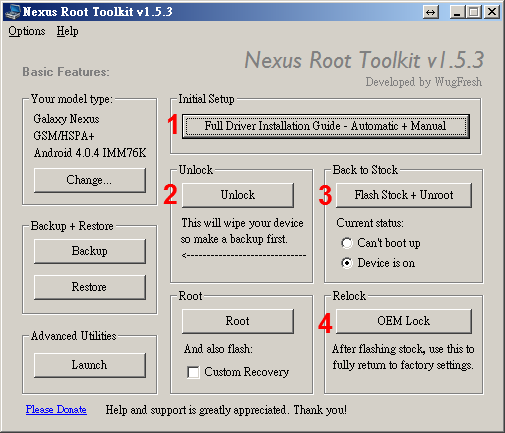
注意: 刷機動作會清空手機所有資料.
若有用 Google 帳號備份資料, 刷機後可以回復大部份旳資料, 通訊錄及 Play 所裝的軟體都會自動回來,
但還是有些資料會遺失, 照片、遊戲的進度、設定參數、非 Play 所裝的軟體、通話及簡訊歷史記錄、桌面配置等.
刷官方 Image 後, 就完成認祖歸宗, 以後就用 Google OTA 更新即可.
Leave a comment