本文的易記網址是 tv.pank.org
有時會遇到需要遠端幫別人解決問題, 下次就報上面的網址比較快
下載 TeamViewer (約4MB), 執行
TeamViewer 很棒的地方是不用安裝就可以使用
第一個畫面可以看到安裝、執行兩個選項, 選執行

勾選我接受「授權協議」中的條款, 下一步
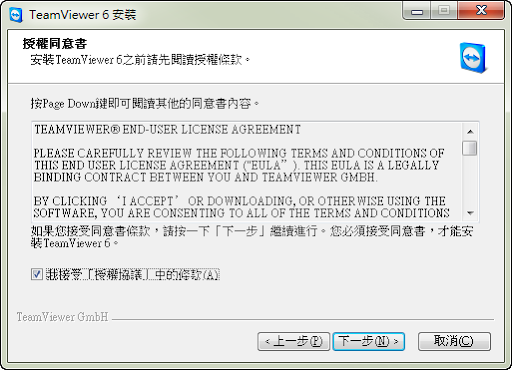
左邊可看到您的ID(9位數字)、密碼(4位數字), 再把這個資料告訴對方

若是要控制遠端電腦, 只要輸入夥伴ID、密碼就行了
本文的易記網址是 tv.pank.org
有時會遇到需要遠端幫別人解決問題, 下次就報上面的網址比較快
下載 TeamViewer (約4MB), 執行
TeamViewer 很棒的地方是不用安裝就可以使用
第一個畫面可以看到安裝、執行兩個選項, 選執行

勾選我接受「授權協議」中的條款, 下一步
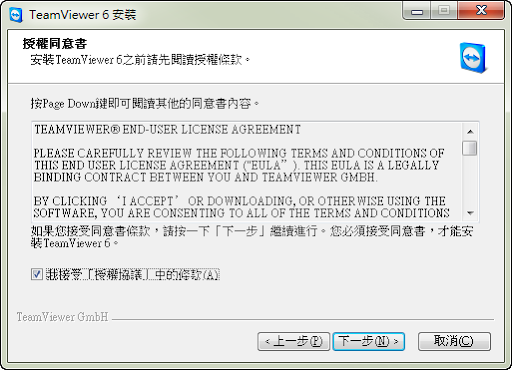
左邊可看到您的ID(9位數字)、密碼(4位數字), 再把這個資料告訴對方

若是要控制遠端電腦, 只要輸入夥伴ID、密碼就行了
This page is an archive of entries in the Tutorial category from June 2011.
Tutorial: April 2011 is the previous archive.
Tutorial: July 2011 is the next archive.
Find recent content on the main index or look in the archives to find all content.