適用環境: 威達 WiMAX + WU216 網卡(白色) 
以下的安裝 Script 方法適用 Ubuntu 及 Mageia Linux
1. 安裝 wimaxcmgui (需以 root 權限在 X 下執行)
wget http://pank.org/ftp/linux/install-wimaxcmgui.sh
chmod +x install-wimaxcmgui.sh
./install-wimaxcmgui.sh
其他的 Linux 若有 bcm_wimax Module 應該也可以用
find /lib/modules/`uname -r` -name "bcm_wimax*"
若有結果表示有 bcm_wimax Module
設定檔在 /etc/wimaxd.conf
其中關於頻率的部分有兩種設定模式, 兩種不能同時使用,
掃描頻率範圍設定模式:
ScanMinFrequencyMHz 2660.000
ScanMaxFrequencyMHz 2690.000
ScanStepFrequencyMHz 1.000
CenterFrequencyMHz 0
指定中心頻率設定模式: (Install Script 使用這種)
ScanMinFrequencyMHz 0.000
ScanMaxFrequencyMHz 0.000
ScanStepFrequencyMHz 0.000
CenterFrequencyMHz 2665.000 2675.000 2685.000
2. 裝網卡
裝完後就可以插網卡, lsmod 應該可以看到 bcm_wimax
執行 WiMAX CM GUI (應用程式/網際網路可以找到, 若找不到可開 console 執行 wimaxcmgui)
3. 設定帳號
在 Account Label 設定帳號密碼, 帳號不包含 domain
按下 MAC Address 右邊的 Find It! 然後 Save 再 Activate
4. 連線
在 Status Label 按 Connect, 連上畫面如下圖
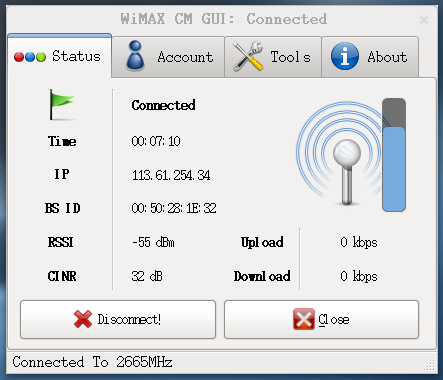
ref.
bcm-wimax - Linux Driver for Beceem chipset 4G USB Modems
wimaxcmgui - A Graphical WiMAX Control Kit for Beceem WiMAX Devices
使用Linux驅動威達Wu-216網卡達到強制使用威邁斯訊號
USB_ModeSwitch - Handling Mode-Switching USB Devices on Linux
Recent Comments