Thunderbird, .ME, and Gandi too!
Gandi.net 這個活動到 2012-12-31 截止, 需用 Thunderbird 申請
可獲得一年免費的 .me domain
Thunderbird, .ME, and Gandi too!
Gandi.net 這個活動到 2012-12-31 截止, 需用 Thunderbird 申請
可獲得一年免費的 .me domain
Amazon 在 2012-01-19 開始提供 AWS Free Usage Tier with Windows 服務
Dear Amazon EC2 Customer,
We are excited to announce that starting today, the AWS Free Usage Tier will now include Amazon EC2 instances running Microsoft Windows Server. Customers eligible for the AWS Free Usage tier can now use up to 750 hours per month of t1.micro instances running Microsoft Windows Server for free.
With this announcement, customers familiar with Windows Server can gain hands-on-experience with AWS at no-cost. Customers can select from a range of pre-configured Amazon Machine Images with Microsoft Windows Server 2008 R2. Once running, customers can connect via Microsoft Remote Desktop Client to begin building, migrating, testing, and deploying their web applications on AWS in minutes. The expanded Free Usage Tier with Microsoft Windows Server t1.micro instances is available today in all regions, except for AWS GovCloud.
For more information about the AWS Free Usage Tier, please visit the AWS Free Usage Tier web page.
To get started using Microsoft Windows Server on AWS, visit the AWS Windows web page.
AWS Free Usage Tier with Windows 有三種可選
Microsoft Windows Server 2008 Base
Microsoft Windows Server 2008 R2 Base
Microsoft Windows Server 2008 R2 with SQL Server Express and IIS
硬碟空間 30 GB, RAM 615MB
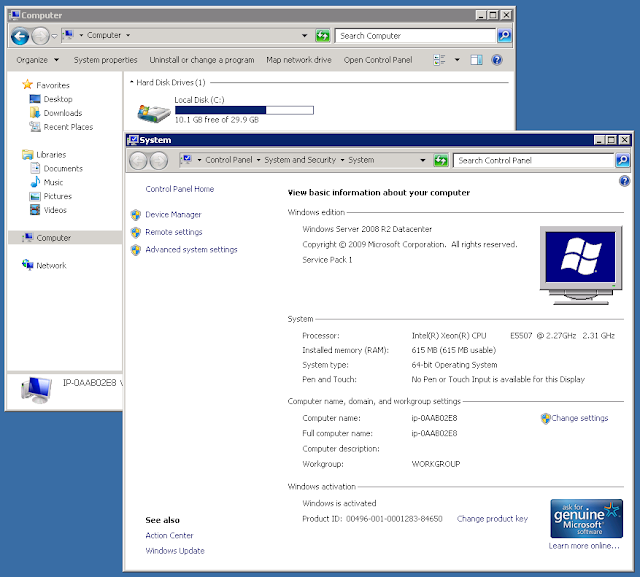
最棒的是 instance hours 和 Linux 是獨立計算的, 也就是 Linux、Windows 各有 750 小時, 可以同時跑
Q: Does an AWS customer have access to 750 instance hours each of the Linux and Windows Server 2008 R2Windows Server 2008 R2 t1.micro instances under the AWS Free Usage Tier?
Yes. A customer with access to the AWS Free Usage Tier can use up to 750 instance hours each of t1.micro instances running Linux and Windows Server 2008 R2Windows Server 2008 R2. Usage of the Linux and Windows Server 2008 R2 t1.micros is counted independently.
建立機器所花的時間很久, 不像 Linux 只要一分鐘就可以連上去,
要先用 Key Pair 取得登入密碼, 產生密碼就至少要等 15 分鐘了, 連線是用 RDP 遠端桌面連線
Password generation and encryption can sometimes take more than 30 minutes.
Please wait at least 15 minutes after launching an instance before trying to retrieve the generated password.
dns.he.net
He.net 是個美國老牌 IDC, 提供 Colocation, Dedicated Server, Web Hosting, IP Transit 等服務,
穩定性不在話下, 免費DNS解析服務最多可以添加50個域名, 支援 Slave
有五台DNS
ns1.he.net
ns2.he.net
ns3.he.net
ns4.he.net
ns5.he.net
官方目前的說明把 ns1 拿掉了, 只寫 ns2-ns5, 可能是要減少 ns1 的 loading,
事實上 ns1 解析免費設定的域名是沒問題的
其缺點是UI很陽春, 沒有 Password Recovery,
若忘記密碼就糟了, 因為即使重新申請一組帳號也無法對原來設定的 zone 重複設定,
若真的忘記密碼, 寫個 Mail 給 dnsadmin@he.net, 告知帳號及設了那些 zone, 或許有機會幫你處理.
在 GoDaddy 使用優惠碼 GIFT1 新註冊 .COM, .US, .MOBI, .BIZ, .NET, .ORG, .CA, .CO.UK and .IN domain, 只要 $1
限前一萬名或 2012-1-31 止 (應該是前一萬名會先達到)
一個帳號只有一個 $1 domain 優惠, 第二個就沒了
加上 ICANN 費用後, 是 $1.18

原文:
SPECIAL OFFER! $1.00 DOMAIN NAME! Register any available .COM, .US, .MOBI, .BIZ, .NET, .ORG, .CA, .CO.UK and .IN domain for just $1.00!*
Applies to the first year only of new registrations. This offer may not be used for renewals, transfers, bulk registrations, premium domains or Sunrise/Landrush domain registrations. Limited to one order per customer, expiring after 10,000 redemptions or at 11:59 PM on January 31, 2012 (whichever comes first). Discount will be reflected in your shopping cart; cannot be used in conjunction with any other offer or promotion. Customers may not use gift cards, PayPal® or AliPay to redeem this offer. * Plus ICANN fee of 18 cents per domain year when applicable. Your discount will be applied in your shopping cart
ONVPS 是一家位於美西 Seattle 的 VPS 供應商, 採 XEN 架構,
比較便宜的 VPS 通常是採用 OpenVZ, 這一點 ONVPS 倒是還不錯.
(OpenVZ 主機商比較容易有超賣的狀況, 而且 OpenVS 架構主機使用上會有一些限制, 一般來說, 同樣規格下, XEN 主機會比較好)
ONVPS 是成立不久的公司, 還在 Beta,
管理介面滿陽春的, 只有 Reinstall, Reset, Console, 設定 root 密碼等功能
在測試的期間, 有遇到主機無回應疑似掛掉, IP 衝突的問題, 帳務問題(重複扣款),
真的是 Beta, 問題一堆, 不過客服的回應速度還滿快的.
ping 值及速度測試: (測試時間 2011-08-27 02:00-02:30)
ping 值測試1: 從 HiNet ping VPS 100 次取平均值(avg)
166.215ms
ping 值測試2: 從 威達雲端 ping VPS 100 次取平均值(avg)
181.142ms
流入測試1: 從 VPS 抓 HiNet 100MB 檔案(連續測2次)
4.15M/s
4.15M/s
流入測試2: 從 VPS 抓威達雲端 100MB 檔案(連續測2次)
4.12M/s
4.31M/s
流出測試1: 從 HiNet ADSL 線路(10M/2M)抓 VPS 100MB 檔案(連續測2次)
230K/s
256K/s
流出測試2: 從威達雲端(100M/10M)線路抓 VPS 100MB 檔案(連續測2次)
4.10M/s
4.03M/s
(以上 K、M 均為大K、大M, 即單位為 KBytes/s、MBytes/s)
速度算不錯
ONVPS 由於還在 Beta, 覺得不太穩定, 目前不建議正式服務使用,
拿來測試練功倒是 OK, 以 XEN VPS 的價位來看, 滿便宜的!
目前有五折的 Promo Code 可使用 (july2011 雖然過了, 但仍可使用, 不曉得能用到何時)
50offjuly2011vps256
50offjuly2011vps512
50offjuly2011vps1GB

sameip.org - Find all domains hosted on the same IP address
這個網站可以查到具有相同 IP 的 domain, 查出的筆數是同類型網站最多的,
具有相同 IP 的網站表示是在同一台虛擬主機之下
其他同類型的網站:
DomainByIP.com - Find websites hosted on the same IP-address
Reverse IP Lookup - Find Other Web Sites Hosted on a Web Server
This LAMP install script install-amp-for-amazon-ec2.sh (Current version 0.9)
tested in Amazon EC2 - Basic 32-bit/64-bit Amazon Linux AMI,
may work in CentOS, RHEL and Fedora Linux.
Apache and PHP using source tarball installation,
MySQL using official RPM installation.
You can change the version number in script header and change configure parameter to fit your needs.
Current settings:
APACHE_VERSION=auto # auto detect latest version
APACHE_VERSION2=2.2.22 # use fix version number if auto failed
PHP_VERSION=auto # auto detect latest version
#PHP_VERSION=5.3.10 # use fix version number if auto failed
MYSQL_VERSION=auto # auto detect latest stable version
#MYSQL_VERSION=5.5.20 # use fix version number if auto failed
Install commands:
wget http://pank.org/scripts/install-amp-for-amazon-ec2.sh
chmod +x install-amp-for-amazon-ec2.sh
sudo ./install-amp-for-amazon-ec2.sh
or just one line command
curl http://pank.org/scripts/install-amp-for-amazon-ec2.sh | sudo sh
Aapache directory /usr/local/apache
Apache config /usr/local/apache/conf/httpd.conf
Apache DocumentRoot /usr/local/apache/htdocs
MySQL client /usr/bin/mysql
MySQL server /usr/sbin/mysqld
PHP config /usr/local/etc/php.ini
PHP module for Apache /usr/local/apache/modules/libphp5.so
PHP CLI /usr/local/bin/php
To check MySQL files location
rpm -ql MySQL-client
rpm -ql MySQL-server
NOTICE: Because the script using source tarball installation except MySQL,
It take time to build, the installation time may over 2 hours in t1.micro machine.
Q: Why using source tarball installation instead of yum ?
A: To use latest version of Apache+MySQL+PHP.
If you intend to use yum installation, it's easy and only one line command:
yum -y groupinstall "Web Server" "MySQL Database" "PHP Support"
2012-02-07 Update: v0.9 add installation log file install-amp-for-amazon-ec2.log for debug.
2012-03-26 Update: v1.0 Apache 2.4.x, PHP 5.4.x support
t1.micro last test time: 2012-03-26
Basic 64-bit Amazon Linux AMI 2011.09, Kernel 2.6.35.14-97.44.amzn1.x86_64
Elapsed time: 113 minutes.
m1.small last test time: 2012-04-14
Amazon Linux AMI 2012.03, Kernel 3.2.12-3.2.4.amzn1.x86_64
Elapsed time: 33 minutes.
install-pptpd-for-amazon-ec2.sh
Tested in Basic 32-bit/64-bit Amazon Linux AMI 2011.02.1 Beta
You need to open TCP 1723 to allow PPTP dial-in
Commands:
wget http://pank.org/scripts/install-pptpd-for-amazon-ec2.sh
chmod +x install-pptpd-for-amazon-ec2.sh
sudo ./install-pptpd-for-amazon-ec2.sh
or just one line command:
wget -qO- http://pank.org/scripts/install-pptpd-for-amazon-ec2.sh | sudo sh
When finished, You'll see something like this:
VPN service is installed and started.
Your public IP is 175.41.206.89
Your pubilc DNS is ec2-175-41-206-89.ap-northeast-1.compute.amazonaws.com.
Your VPN username is vpnuser
Your VPN password is 658ed377
一個 Instance 就是一台 EC2 雲端主機
在 Launch Instance EC2 有五個地區的機房可選

建立 Instance 後, 大約 20-30 秒就亮綠燈running, 真正開機完大概要 40-50 秒, 此時才可以 ssh 進去
預設連線用 ssh -i yourkey.pem ec2-user@your-public-dns
若要使用密碼認證, 修改 /etc/ssh/sshd_config 裡面的 PasswordAuthentication yes
對台灣的速度是 Tokyo > Singapore > N. Califonia > Virginia > Ireland
EC2 主機的 eth0 是 10.x.x.x Private IP, 會有一組 Mapping 的外部 IP (Public DNS 所對應的 IP)
IP 是 DHCP 取得, 所以機器關機再重開 IP 會變 (Reboot 大都會取到同一個 IP), 所以才會有 Elastic IP 的產生
Elastic IP 相當於一組固定 Mapping 的外部 IP
Elastic IP 不用時記得要釋放(Release Address), 否則是會產生費用的
機器關機時, Elastic IP 的關聯會消失, 所以當機器要長時間關機時, 記得要一起釋放 Elastic IP
可以裝 PPTPD VPN Server, OpenVZ VPS 是不能裝的
iptables 可以完整支援, OpenVZ VPS 有些指令無法下, 例如: iptables -t nat -A POSTROUTING -j MASQUERADE
Amazon Linux 是 RedHat base, 幾乎都一樣, 套件管理一樣是用 yum
EC2 DNS Server 是 172.16.0.21,172.16.0.22,172.16.0.23
本篇的測試角度是對台灣對 Amazon EC2 Japan Tokyo(日本東京) 及 Singapore(新加坡) 的速度, 測試時間 8/5 2:00-2:30
ping 值測試1: 從 HiNet ping EC2 取平均值(avg)
ping 值測試2: 從 威達雲端 ping EC2 取平均值(avg)
流入測試1: 從 EC2 抓 HiNet 100MB 檔案
wget --referer=http://speed.hinet.net/index_test01.htm http://ftp.speed.hinet.net/test_100m.zip
流入測試2: 從 EC2 抓威達雲端 100MB 檔案
wget http://speed.vee.com.tw/100mb.bin
流出測試1: 從 HiNet 線路(10M/2M)抓 EC2 100MB 檔案
流出測試2: 從威達雲端(100M/10M)線路抓 EC2 100MB 檔案
| 測項 \ 機房 | Tokyo | Singapore |
| ping 值測試1 | 71.072ms | 128.503ms |
| ping 值測試2 | 39.897ms | 54.727ms |
| 流入測試1 | 8.59MB/s | 1.50MB/s |
| 流入測試2 | 15.0MB/s | 13.0MB/s |
| 流出測試1 | 964KB/s | 553KB/s |
| 流出測試2 | 7.15MB/s | 6.52MB/s |
Recent Comments