Amazon 在 2012-01-19 開始提供 AWS Free Usage Tier with Windows 服務
Dear Amazon EC2 Customer,
We are excited to announce that starting today, the AWS Free Usage Tier will now include Amazon EC2 instances running Microsoft Windows Server. Customers eligible for the AWS Free Usage tier can now use up to 750 hours per month of t1.micro instances running Microsoft Windows Server for free.
With this announcement, customers familiar with Windows Server can gain hands-on-experience with AWS at no-cost. Customers can select from a range of pre-configured Amazon Machine Images with Microsoft Windows Server 2008 R2. Once running, customers can connect via Microsoft Remote Desktop Client to begin building, migrating, testing, and deploying their web applications on AWS in minutes. The expanded Free Usage Tier with Microsoft Windows Server t1.micro instances is available today in all regions, except for AWS GovCloud.
For more information about the AWS Free Usage Tier, please visit the AWS Free Usage Tier web page.
To get started using Microsoft Windows Server on AWS, visit the AWS Windows web page.
AWS Free Usage Tier with Windows 有三種可選
Microsoft Windows Server 2008 Base
Microsoft Windows Server 2008 R2 Base
Microsoft Windows Server 2008 R2 with SQL Server Express and IIS
硬碟空間 30 GB, RAM 615MB
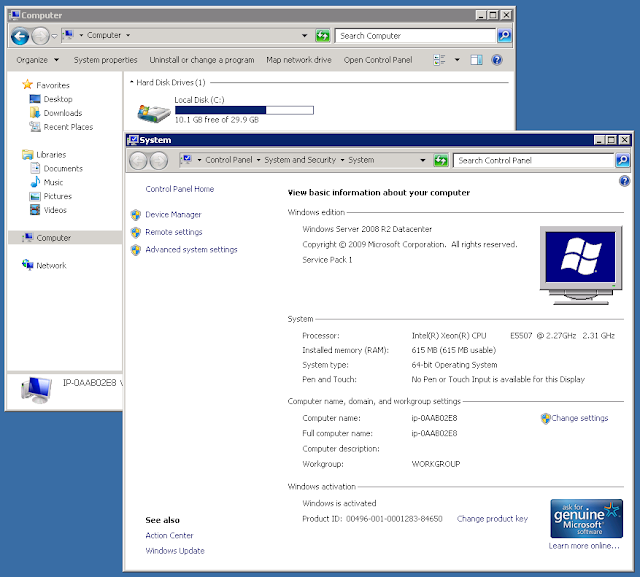
最棒的是 instance hours 和 Linux 是獨立計算的, 也就是 Linux、Windows 各有 750 小時, 可以同時跑
Q: Does an AWS customer have access to 750 instance hours each of the Linux and Windows Server 2008 R2Windows Server 2008 R2 t1.micro instances under the AWS Free Usage Tier?
Yes. A customer with access to the AWS Free Usage Tier can use up to 750 instance hours each of t1.micro instances running Linux and Windows Server 2008 R2Windows Server 2008 R2. Usage of the Linux and Windows Server 2008 R2 t1.micros is counted independently.
建立機器所花的時間很久, 不像 Linux 只要一分鐘就可以連上去,
要先用 Key Pair 取得登入密碼, 產生密碼就至少要等 15 分鐘了, 連線是用 RDP 遠端桌面連線
Password generation and encryption can sometimes take more than 30 minutes.
Please wait at least 15 minutes after launching an instance before trying to retrieve the generated password.
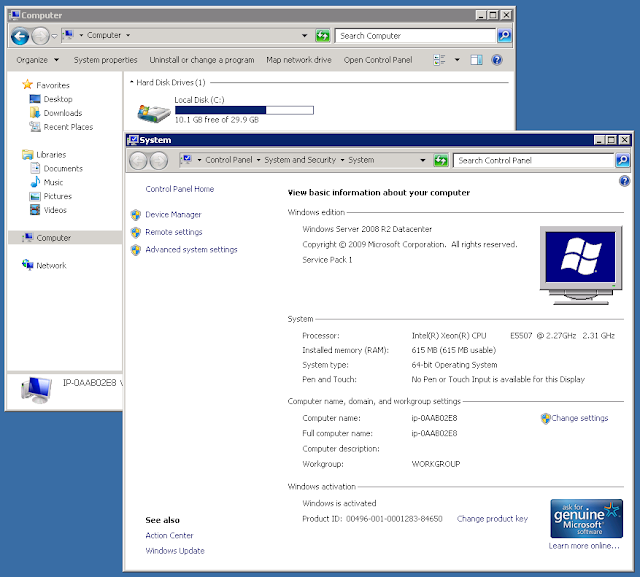
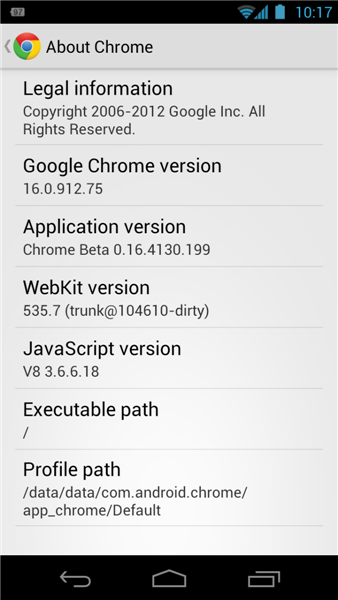


Recent Comments