Wireshark 有兩種 Filters, Capture Filters and Display Filters
Capture Filters 在抓封包時就進行過濾, 使存下來的封包量不會太多,
通常用在流量大的環境下(每秒幾百Mbps甚至幾Gbps),只抓我們要的封包
Display Filters 是顯示過濾, 這個比較常用, 封包量不是很大通常是全抓再來用 Display Filters 看
Capture Filters 跟 Display Filters 的語法是不太一樣的,
Capture Filters 語法跟 tcpdump 相同 (man tcpdump),
Display Filters 語法是 Wireshark 自己的語法 (man wireshark-filter)
以幾個常用範例說明兩種 Filters 的差別
表示法相同的範例
只抓 ARP 封包
Capture Filter: arp
Display Filter: arp
只抓 IP 封包
Capture Filter: ip
Display Filter: ip
只抓 TCP 封包
Capture Filter: tcp
Display Filter: tcp
只抓 UDP 封包
Capture Filter: udp
Display Filter: udp
只抓 ICMP 封包
Capture Filter: icmp
Display Filter: icmp
表示法不同的範例
特定 IP 的封包
Capture Filter: host 192.168.1.1
Display Filter: ip.addr==192.168.1.1
特定網段的封包
Capture Filter: net 192.168.0.0/24
Display Filter: ip.addr==192.168.0.0/24
TCP Port 80 封包
Capture Filter: tcp port 80
Display Filter: tcp.port==80
UDP Port 53 封包
Capture Filter: tcp port 80
Display Filter: udp.port==80
Destination TCP Port 25 封包
Capture Filter: tcp dst port 25
Display Filter: tcp.dstport==25
Logical expressions 邏輯表示
Capture Filter: and, or, not
Display Filter: and, &&, or, ||, not, !
Comparison operators 比較運算
Capture Filter: ==, !=, >, <, >=, <=
Display Filter: eq, ==, ne, !=, gt, >, lt, <, ge, >=, le, <=
特定主機及 Port 80
Capture Filter: host 192.168.1.1 and port 80
Display Filter: ip.addr==192.168.1.1&&tcp.port==80
Display Filters 有更大的彈性, 可以拆解封包用更祥細的條件過濾
例如只顯示 HTTP POST 封包
http.request.method == "POST"
祥細的欄位資料, 可參考 Wireshark - Display Filter Reference
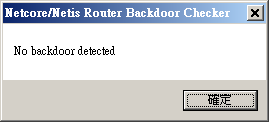

Recent Comments