xz 具有高壓縮率的特色, 在 Linux 上使用率愈來愈高.
不過在 Windows 下要建立 tar.xz 似乎沒有 GUI 可用, 於是寫了個小工具
Create tar.xz context menu for Windows
會將 xz.exe (from XZ-Utils Pre-built binaries), tar.exe, tarxz.exe(工具本身) 解到 Windows 目錄,
並建立右鍵選單
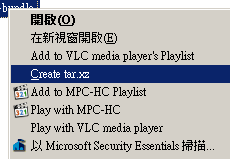
注意事項:
選取一個目錄後 Create tar.xz 會先 tar 再 xz 成一個檔, 選取多個目錄是各別處理成多個 tar.xz
選取一個檔案後 Create tar.xz, 只做 xz, 選取多個檔案各別處理成多個 xz
若要包成一個檔請放到一個目錄內
Create tar.xz context menu for Windows
Categories:
Recent Entries
About this Entry
This page contains a single entry by Pank published on April 23, 2015 12:19 PM.
youtube-dl - CLI tool to get videos from YouTube was the previous entry in this blog.
Microsoft Message Analyzer is the next entry in this blog.
Find recent content on the main index or look in the archives to find all content.
Categories
- 3C (34)
- Bookmark (86)
- Data (161)
- FreeBSD (30)
- Fun (4)
- Game (9)
- Google (40)
- Hosting (19)
- IM (24)
- Life (28)
- Linux (187)
- Misc (64)
- My Program (9)
- Network (65)
- News (253)
- Notes (385)
- Photo (7)
- Programming (26)
- Security (7)
- Shell (16)
- Software (290)
- SQL (24)
- Travel (11)
- Tutorial (8)
- Windows (49)
- [GuestBook] (1)
- An
- Android (27)
- Cloud (18)
- Other OS (1)
- Sports (1)
- VM (3)
- Web (3)
Monthly Archives
- April 2015 (3)
- March 2015 (3)
- February 2015 (1)
- January 2015 (1)
- December 2014 (3)
- October 2014 (11)
- September 2014 (7)
- August 2014 (5)
- July 2014 (6)
- June 2014 (2)
- May 2014 (9)
- April 2014 (6)
- March 2014 (1)
- February 2014 (1)
- January 2014 (5)
- November 2013 (4)
- October 2013 (2)
- September 2013 (2)
- August 2013 (4)
- July 2013 (4)
- June 2013 (6)
- May 2013 (6)
- April 2013 (7)
- March 2013 (5)
- February 2013 (2)
- January 2013 (7)
- December 2012 (5)
- November 2012 (10)
- October 2012 (1)
- September 2012 (7)
- August 2012 (6)
- July 2012 (6)
- June 2012 (7)
- May 2012 (6)
- April 2012 (7)
- March 2012 (5)
- February 2012 (10)
- January 2012 (14)
- December 2011 (9)
- November 2011 (8)
- October 2011 (4)
- September 2011 (11)
- August 2011 (25)
- July 2011 (19)
- June 2011 (13)
- May 2011 (12)
- April 2011 (18)
- March 2011 (14)
- February 2011 (7)
- January 2011 (7)
- December 2010 (6)
- November 2010 (16)
- October 2010 (17)
- September 2010 (11)
- August 2010 (6)
- July 2010 (10)
- June 2010 (10)
- May 2010 (14)
- April 2010 (14)
- March 2010 (16)
- February 2010 (4)
- January 2010 (13)
- December 2009 (10)
- November 2009 (18)
- October 2009 (11)
- September 2009 (14)
- August 2009 (10)
- July 2009 (6)
- June 2009 (5)
- May 2009 (3)
- April 2009 (12)
- March 2009 (18)
- February 2009 (7)
- January 2009 (14)
- December 2008 (15)
- November 2008 (12)
- October 2008 (9)
- September 2008 (10)
- August 2008 (13)
- July 2008 (28)
- June 2008 (17)
- May 2008 (13)
- April 2008 (15)
- March 2008 (7)
- February 2008 (5)
- January 2008 (2)
- November 2007 (4)
- October 2007 (8)
- September 2007 (7)
- August 2007 (3)
- July 2007 (10)
- June 2007 (4)
- May 2007 (5)
- April 2007 (9)
- March 2007 (11)
- February 2007 (7)
- January 2007 (4)
- December 2006 (9)
- November 2006 (14)
- October 2006 (10)
- September 2006 (9)
- August 2006 (6)
- July 2006 (15)
- June 2006 (22)
- May 2006 (17)
- April 2006 (13)
- March 2006 (18)
- February 2006 (10)
- January 2006 (28)
- December 2005 (17)
- November 2005 (15)
- October 2005 (18)
- September 2005 (24)
- August 2005 (39)
- July 2005 (14)
- June 2005 (22)
- May 2005 (32)
- April 2005 (27)
- March 2005 (32)
- February 2005 (20)
- January 2005 (38)
- December 2004 (49)
- November 2004 (38)
- October 2004 (24)
- September 2004 (23)
- August 2004 (38)
- July 2004 (39)
- June 2004 (38)
- May 2004 (17)
- April 2004 (32)
- March 2004 (15)
- February 2004 (6)
- January 2004 (19)
- December 2003 (19)
- November 2003 (15)
- October 2003 (15)
- September 2003 (12)
- August 2003 (20)
- July 2003 (26)