Windows 8 IP 設定基本上和 Windows 7 差不多
先按Win鍵回到桌面, 右下角會有一個網路(網際網路存取)的圖示

在網路(網際網路存取)的圖示按右鍵, 開啟網路和共用中心

點選變更介面卡設定

乙太網路按右鍵

乙太網路按右鍵->狀態

乙太網路按右鍵->狀態->詳細資料 (這裡可以看到目前的IP)

乙太網路按右鍵->內容

乙太網路按右鍵->內容->TCP/IPv4 (這裡可以設定IP)
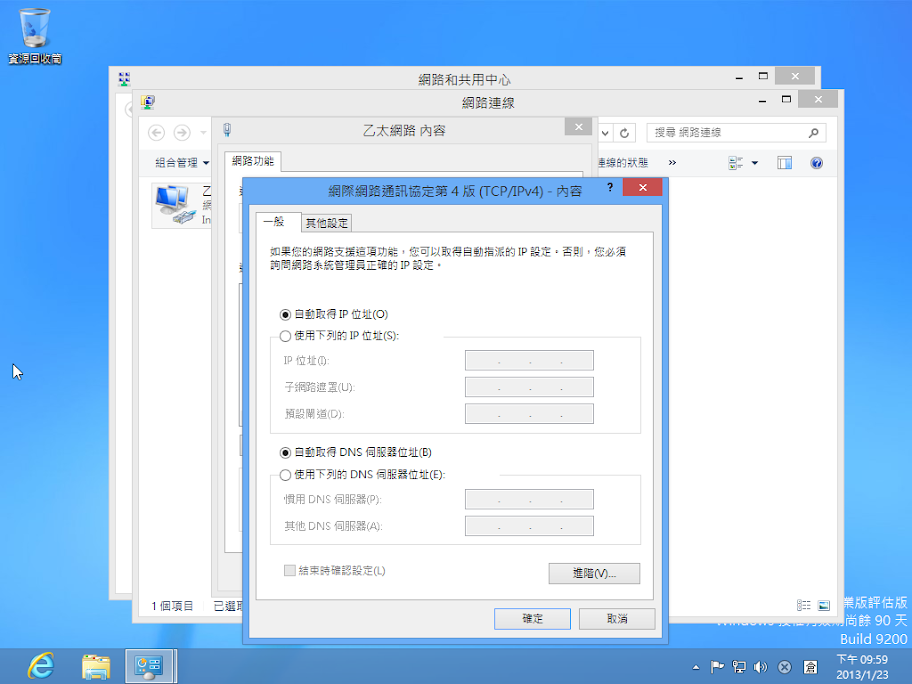
Windows 8 IP 設定基本上和 Windows 7 差不多
先按Win鍵回到桌面, 右下角會有一個網路(網際網路存取)的圖示

在網路(網際網路存取)的圖示按右鍵, 開啟網路和共用中心

點選變更介面卡設定

乙太網路按右鍵

乙太網路按右鍵->狀態

乙太網路按右鍵->狀態->詳細資料 (這裡可以看到目前的IP)

乙太網路按右鍵->內容

乙太網路按右鍵->內容->TCP/IPv4 (這裡可以設定IP)
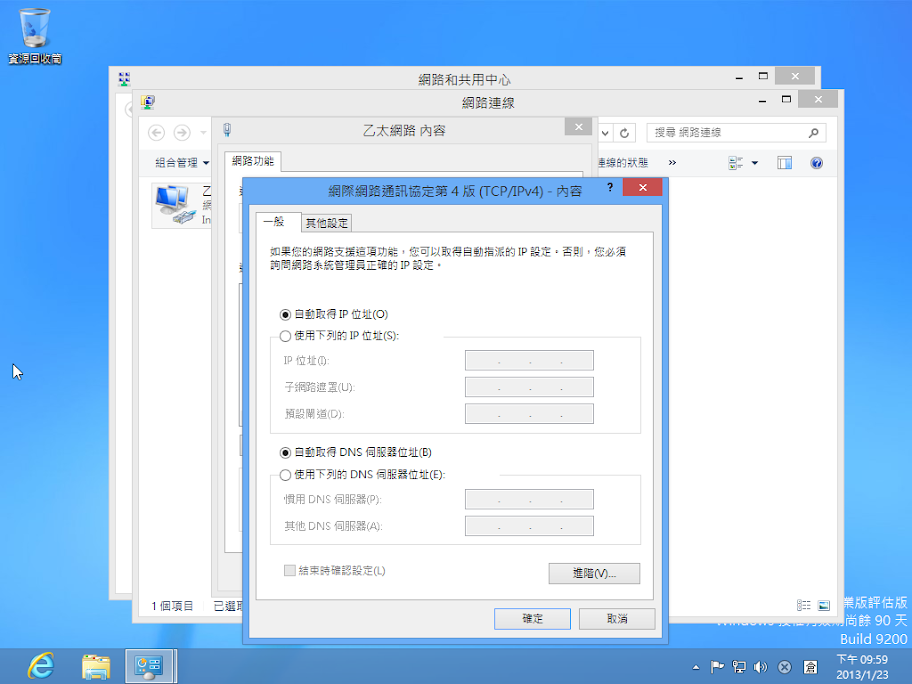
This page contains a single entry by Pank published on January 23, 2013 10:06 PM.
Firefox Plugin Check was the previous entry in this blog.
Skype secondary icon creator is the next entry in this blog.
Find recent content on the main index or look in the archives to find all content.
Leave a comment