Intel 的網卡若在抓封包時要看到 802.1q VLAN or QoS tagged frames(如下圖), 必需調整 Registry
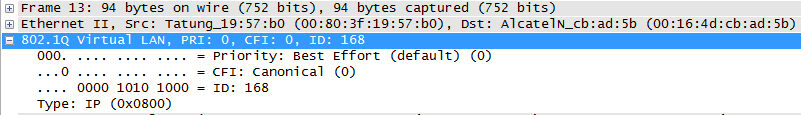
依這篇文章加完 Key 後, 將網卡停用啟用即可
Network Connectivity My sniffer is not seeing VLAN, 802.1q, or QoS tagged frames
若不知網卡的 Driver 是那一種, 就兩個 Key 都加 (MonitorModeEnabled and MonitorMode)
Intel 的網卡若在抓封包時要看到 802.1q VLAN or QoS tagged frames(如下圖), 必需調整 Registry
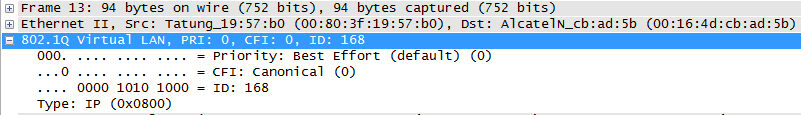
依這篇文章加完 Key 後, 將網卡停用啟用即可
Network Connectivity My sniffer is not seeing VLAN, 802.1q, or QoS tagged frames
若不知網卡的 Driver 是那一種, 就兩個 Key 都加 (MonitorModeEnabled and MonitorMode)
This page contains a single entry by Pank published on July 11, 2012 1:50 AM.
Pure Windows Live Messenger Build 14.0.8117.416 2012 Update was the previous entry in this blog.
Dropbox Remove Direct Link for new accounts is the next entry in this blog.
Find recent content on the main index or look in the archives to find all content.
Leave a comment